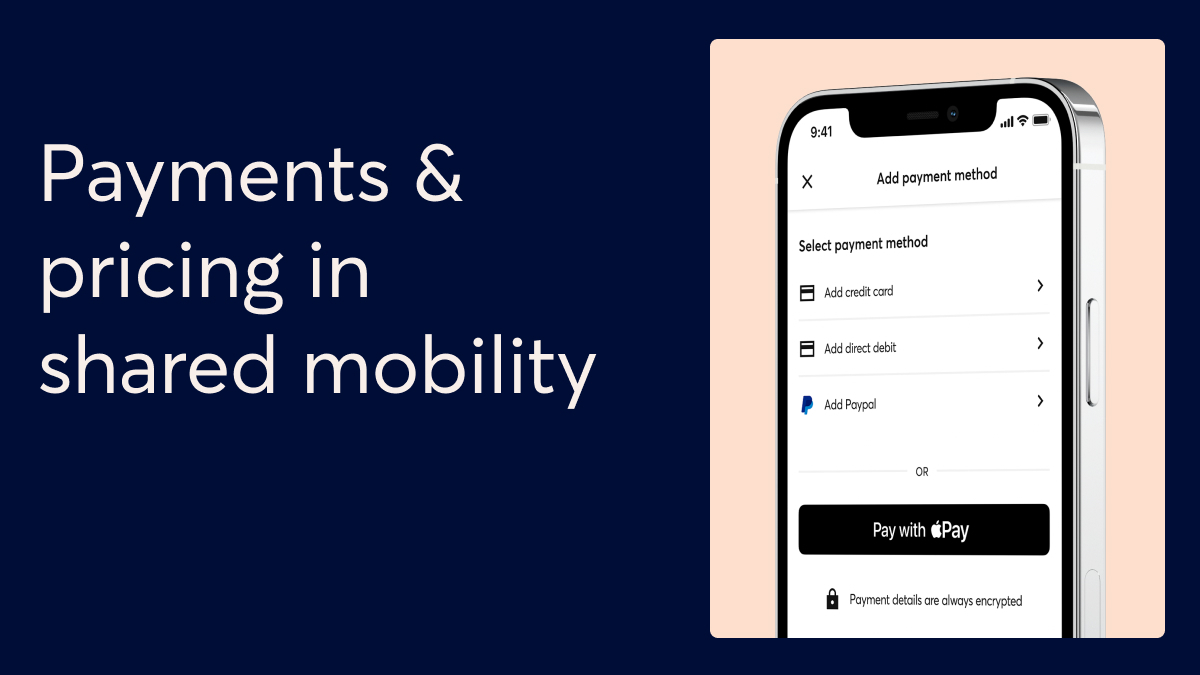When it comes to running a successful and profitable shared mobility company payments and pricing models are incredibly important. But how can you ensure that everything runs smoothly so you can keep end users, and your bank account, happy? Here are 7 steps to help you power up your payments.
1. Choose the right payment gateways
Before you can start receiving payments for your services you need to pick the right payment gateways for your service. Payment gateways are services provided by e-commerce companies that authorize credit card or direct payments. Some popular payment gateways are Stripe, Payone, Payfort, Crefopay, BBVA, Sabadell and Braintree. You need to think carefully about which payment providers you want to use because each payment gateway has different parameters and offers different payment methods for your users.
When it comes to choosing the right payment gateway, you should ask yourself what payment methods you want to offer to your users. Ask yourself: Where am I operating my fleet/s? And, what kind of payment types are popular in each of the locations I’m operating in?
PayPal, Google Pay, Apple Pay and credit card payments are all popular around the world. But, there are some countries which have some other popular payment types that you should consider. For example, in Germany, SEPA (or Direct Debit) payments are very popular, so you will want to include this as an option here. In the Netherlands and Belgium, Banccontact and Ideal are used a lot so you might want to consider using these if you have fleets in these countries.
Take some time to research each payment gateway to ensure that you cover all the necessary payment methods for your users wherever they are in the world and choose your payment gateways accordingly.
2. Set up the right pricing models
The next question to ask yourself is – how much should I charge for my services? The answer to this question will help you to set the right pricing models for your shared mobility company.
In our tool, you can set global pricing which means you can set a specific price for all your vehicles across all your markets. Or, you can use our dynamic pricing features to set different pricing for different vehicles, and even configure specific pricing for each of your locations. You can also set a price per minute or a price per km and add parking costs.
You can also use our threshold pricing models whereby you can make the first 10 minutes free and a set price for every minute thereafter, for example.
3. Match your pricing to your real-world business needs
The next step is to ensure that your pricing model fits with the real-world and brings in the revenue you need. For this, you will need to crunch some numbers to ensure that the pricing for each of your vehicles and locations add up to ensure that you cover your operational costs.
To assist you with this, you can use our pricing calculator. Simply plug in all the numbers and you will get a good overview of how each pricing model works. Should you choose to work with us, then you will also have our dedicated team on hand to help you out with pricing models.
4. Take control of your invoicing
And now it’s time to talk about how to receive payments in a timely and sustainable way. It’s time to talk about invoicing.
At Wunder we have some functionalities to make invoicing easier and cheaper for you. In our software, you can generate automatic invoices and set triggers for these. By triggering and grouping the invoices you can save on service fees.
For example, instead of paying the service charge on multiple smaller invoices, you could set the trigger to a specific amount, so that you only have to pay the service fee once after a user has spent this amount over a number of journeys. Or, you can set a trigger for a set period of time e.g. 7 days, so that users receive invoices after this period of time, again saving you from paying the service charge every single time a user completes a ride.
Once you’ve set up automatic invoicing, the system will continue to invoice the end user for their trips and you will receive the revenue with the pay as you go model.
5. Put fraud prevention measures in place
Of course, there’s no point in sending out invoices to end users if they don’t pay them. To protect your business from misuse and from fraud, you should add some protective measures.
With Wunder’s software, you can prevent customers who have not verified their account or added a payment method from being able to use your vehicles. You can also set up a maximum number of attempts for charging a credit card or even block users in cases when they repeatedly fail to pay for your service.
There is a buffer time for recharging a failed attempt on an invoice. But you can always manually trigger a payment for a failed invoice in the backend whenever you want.
6. Attract new users with promotion codes
Promo codes are great for getting new customers to start using your services and keep loyal customers coming back.
With our software, you can offer discounts and promotion codes e.g. registration and referral codes for new sign-ups and other voucher codes for existing customers. You can set codes for specific locations, and assign expiration dates, the amount of times that certain codes can be used, and even the number of users that can use them. What’s more, you can assign specific customers to specific promotions like special Christmas promotions for example.
7. Create attractive credit packages
And the final piece of the payments and pricing models puzzle is credit packages. By setting up credit packages your end users can purchase a number of credits in one go which will encourage them to use them on your services over a set period of time. You can also use credit packages as part of marketing initiatives to grow your business.
With our software, you can offer credit packages in different languages and set them up according to location too. We recommend offering a range of different packages e.g. a small package for €10, a medium package for €20 and a large package for €50, but it’s totally up to you.
Are you ready to see how our software could help you take your company to the next level? Watch the full webinar with our Technical Account Manager – Ankit Koul – here: